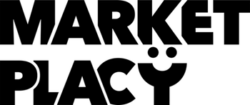If you want to start selling online, Facebook is an option that should not be overlooked. It has almost 3 billion active users worldwide and offers a great opportunity to take your business to a new level.
Facebook has all the tools you need to sell successfully.
Sell on Facebook
Mobile shopping
Shoppers can fill shopping carts without leaving the Facebook page. Unlike a website, you can mark your products with a “Like” button or share them with friends.
Fast Marketplace and Facebook integration
You can add all products to Facebook with one click. Marketplacy automatically syncs your catalog with Facebook. Any changes to the product will be reflected immediately on the Facebook page.
Choose a suitable design for your brand
You can customize your storefront. Facebook provides a template that you can edit to customize the content.
Automatic placement of product ads
When setting up Facebook ads, select an objective “Catalog Sales”. Ads with photos and product descriptions are created automatically.
Win back customers
Remind your customer of products they have been considering with targeted ads.
Analyze advertising campaign
Facebook allows you to evaluate the effectiveness of advertising and customize the terms and conditions.
How to create your first online store on Facebook?
- To set up online store on Facebook, you must be logged in to the store page.
- Find the button “Add tab” in settings and set up your shop details in the next step.
- Connect your online store to Facebook in the main menu of the Marketplacy platform and add your products.
- If you already sell products in your web shop on Facebook, these will be replaced with products from your online store.